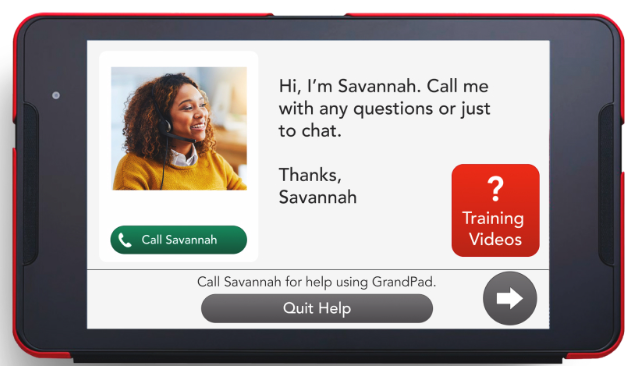The Ultimate Guide to the Best Senior-Friendly Smartphones in 2025

Introduction
Remember when a phone was just for making calls? Wow, how things have changed! For many of us, the idea of using a smartphone can feel a little overwhelming, with all those apps, tiny icons, and complicated settings. But guess what? You’re not alone! A recent survey by the Office for National Statistics found that while smartphone ownership is high, a significant number of seniors feel they lack the confidence to use one to its full potential. The good news is, technology has evolved to become more inclusive than ever before! I’m here to show you that a smartphone can be a fantastic tool for staying connected with family, managing your life, and even having some fun. This guide, The Ultimate Guide to the Best Senior-Friendly Smartphones in 2025, will walk you through what to look for and highlight the best friendly smartphones available in the UK right now.
H2: What Makes a Smartphone ‘Senior-Friendly’?
A Simple Look and Feel: No More Clutter!
Have you ever picked up a smartphone and felt overwhelmed by all the little pictures and buttons on the screen? I know I have! A really good senior-friendly mobile phone gets rid of all that clutter. It has a simplified user interface with big, bright, and easy-to-read icons. This makes it super simple to find what you need without a magnifying glass! Think of it like a remote control with only a few big, clear buttons. These easy-to-use smartphones just feel more natural in your hand and are much less stressful to navigate.
Features That Keep You Safe and Sound
The very best phones for older adults aren’t just easy to use; they also give you peace of mind. Many now come with a special emergency SOS button on the back. With a single press, you can automatically call or text a family member in case you need help. What a great safety feature!
And what about those of us who wear hearing aids? It can be so frustrating when a phone buzzes or causes static. That’s why you should look for a hearing aid compatible phone. They’re designed to reduce all that noise so you can have clear, loud conversations. Some phones even have larger physical buttons for making calls, which is a perfect feature if you prefer that over a touchscreen.
A Phone That’s Built to Last
Just like you, a good phone needs to be tough! The best phones for seniors are built with a sturdy, robust design that can handle a little bump or drop. This is especially helpful if you’re always on the go.
And who wants to worry about the battery dying all the time? That’s why looking for a phone with a great, long-lasting battery is a must. Many of these phones even come with a phone with a charging cradle, which is a special stand you just place your phone in. It’s so much easier than trying to fiddle with a tiny cord! This helps you keep your phone ready for all your important calls and photos.
It’s All About Connecting with People
At the end of the day, a phone is a tool for staying in touch. A great phone will have an intuitive camera app that lets you take pictures and send them to your family without any hassle. A phone for seniors with poor eyesight should also have settings that let you make the words and photos bigger.
And with just a few taps, you can make a video call with family and see their faces, which is just the best! You’ll be surprised at how easy it is to use senior-friendly apps for video calls once you try. These little victories are what make owning a smartphone so special.
So, don’t feel discouraged. There are wonderful smartphones for the elderly available. Taking the time to find one with the right features is the first step to unlocking a whole new world of connection and fun. Happy searching!
H2: Top Dedicated Senior Smartphones for 2025
- Doro Smartphones (e.g., Doro 8200, Doro 8100): When you hear the name Doro, you should think of simplicity and reliability. Phones like the Doro 8200 and Doro 8100 are a fantastic choice for anyone new to smartphones. They come with their own special system called EVA, which makes everything straightforward and easy to see. There’s no clutter, just big, clear icons for things like “Call” and “Messages.” The best part? Every Doro smartphone has a special Assistance button on the back. If you ever need help, you just press and hold it, and it will alert your family and send them your location. This feature gives you and your loved ones great peace of mind.
- Emporia Smartphones (e.g., Emporia SMART.5): Emporia is another excellent brand that creates easy-to-use smartphones. Phones like the Emporia SMART.5 combine the useful features of a modern phone with a simple design One of their most helpful features is that they often come with a detailed training booklet that is easy to read. This is a huge help for anyone who wants to learn at their own pace. Like Doro, many Emporia phones have an emergency button for safety. They also often include a special cover that lets you answer a call or use the camera without even opening the phone. It’s a smart design that makes everything a little bit easier!
- GrandPad Tablet/Phone: The GrandPad is a very special device. It’s not just a phone; it’s a completely curated, simplified experience for those who want a truly easy-to-use solution. This service comes as a large tablet that is designed to be as simple as possible. It has big buttons for things like “Email,” “Photos,” and “Video Calls.” What makes it so unique is that family members can manage it from their own phones, adding photos and contacts from a distance. The GrandPad is a premium, all-in-one solution for seniors that want to connect without any technical confusion. It even includes unlimited calls and a special team you can call for help at any time.
H2: Mainstream Smartphones with Senior-Friendly Features
- Apple iPhone (using iOS Accessibility): Did you know your iPhone can be made simpler? Features like
Assistive Accesscan turn your phone into a very basic device with fewer buttons. You can also useZoomto make the screen bigger orVoice Controlto tell your phone what to do. - Samsung Galaxy (using Easy Mode): Samsung Galaxy phones have a wonderful feature called
Easy Mode. When you turn it on, your home screen becomes much simpler with larger icons and bigger text. It provides a cleaner, more straightforward experience that’s perfect for beginners. - Motorola Smartphones: Motorola offers great, affordable phones like the
Moto Gseries. They come with a very clean and simple version of Android. Because there isn’t much added clutter, they are a fantastic and easy-to-learn option for anyone just getting started.
H2: Essential Features and Accessories to Look For
- Hearing Aid Compatibility (HAC) and Loud Speakers: If you use a hearing aid, look for a phone that says it is Hearing Aid Compatible. This means it is designed to work well with your hearing aid, reducing static and feedback. You should also choose a phone with a loud speaker for clearer conversations.
- Emergency SOS Button: Some phones have a special SOS button on the side or back. If you need help, pressing this button can alert a family member or friend with your location. It’s a wonderful safety feature that gives everyone peace of mind.
- Charging Cradle: Tired of fiddling with tiny cables? A charging cradle is a simple stand you just place your phone in to charge. It’s an easy, frustration-free alternative to plugging in a cable every time you need power.
- Protective Case and Screen Protector: A smartphone is an important investment! A simple protective case can keep your phone safe from bumps and drops, while a screen protector guards against scratches. These small accessories help your phone last much longer.
Conclusion
Choosing the right smartphone can be a game-changer for staying independent and connected in today’s world. We’ve explored everything from the dedicated simplicity of Doro smartphones to the hidden accessibility features within a standard iPhone. The key takeaway is to find a device that fits your individual needs, reduces frustration, and empowers you to embrace technology on your own terms. Don’t be afraid to ask for help from a family member or a local tech class to get started.